How to Add Read More in Blogger
Please Login to your Blogger Account, and go to Dashboard, Layout, and Edit HTML.
Because we will edit the HTML code, you need to create a back up for your template, click Download Full Template.
Check Expand Widget Template
Now, find this code : <div class=’post-body’ > or <div class=’post-body entry-content’>
Copy paste this code under the code above :
<b:if cond='data:blog.pageType == "item"'<<style<.fullpost{display:inline;}</style<<p<<data:post.body/<</p<<b:else/<<style<.fullpost{display:none;}</style<Look under that code you will find : <p<<data:post.body/<</p<
And paste this code below :
<a expr:href='data:post.url'<Read Full Entry</a<</b:if<paste this code below :
<div class="fullpost"<</div<Done, click Save Setting.
Now if you want to post, write in edit html. The text before <div class=”fullpost” < will be appears in your post, and the text after that code will be appear if you click the readmore link.
You must write like this :
You must write like this :

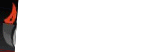


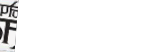
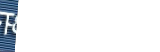
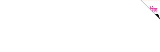














3 comments:
This is really helpful but i am unable to do this. Because i can't find <div class=’post-body’ < or <div class=’post-body entry-content’<
in my template.
Mr. Robins please just follow this code <div class='post-body'> I hope you will be successful of this tricks.
So whether or not 우리카지노 you need free video games to improve your slot skills or to attempt your possibilities at landing a huge jackpot, you can find each in our online slots guides
Post a Comment